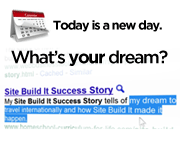Fap Turbo Settings - The Most Complete Guide
Before we dig into fap turbo settings allow me to highlight few important setup requirements and terminology below.
Metatrader 4 or 5 (MT4/5) Setup
I will assume you have successfully setup metatrader 4 or 5 in your computer before we discuss settings.
It's extremely crucial to setup Metatrader 5 in order for fap turbo to function smoothly on optimal level. So if you have not done so follow Metatrader 5 setup guide here.
It's easy and quick.
Short Term Scalper Parameter Settings
WARNING: (All the default fap turbo setting should be in placed as it is other than ones we explain below for smooth performance. Once you gain more experience you can tweak more things to optimize EA.)
Time Frame: 15 minute (M15) timeframe ONLY
Currency Pair(s): EUR/GPB (most preferred), EUR/CHF, GBP/CHF, or USD/CAD
UseScalperStrategy: Must be set to TRUE to activate short term scalper strategy
Correct Lot Size: When manually defining lot size for scaplper strategy, first set Scalper_UseMM = FALSE. Next define lot size according to following guideline.
- Set Lots = 0.1 for deposit under $2,000.00
- Set Lots = 0.5 for deposit amount $5,000.00
- Set Lots = 1 for deposit more than $10,000.00
For more info on entry size Click Here...
Money Management: For beginners set Scalper_UseMM = TRUE to activate auto money management.
The auto money management features that as your account grows so does your lot size along with it. But if you suffer a loss, the lot size will decrease to create more breathing room for your trading account.
When the parameter "Scalper_UseMM" is set to TRUE, Fap Turbo will define the lot size for you automatically based on the parameter "LotRiskReductor" value.
For example: if you set LotRiskReductor = 5 then you will risk 5% of your available margin to open new position.
WARNING: Be aware of risk in forex trading. Always test your robot on demo account first.
For intermediate to advanced traders set Scalper_UseMM = FALSE and then in the Scalper_Lots parameter specify your lot size, e.g. 0.1.
For more info on money management Click Here...
Scalper_GMTOffset: Set it to TRUE
On fap turbo version 47 and higher automated GMT feature makes all the hassle of having to manually fix the offset in hours between GMT and my trading forex broker time.
Note: Set Scalper_UseAutoGMToffset = FALSE during backtest.
Max Spread: 1-4 spread is safe for EUR/GBP, 5 is the maximum allowed.
Scalper_Stealth Mode: Set it to TRUE , when enabled protects trader from cheating on the broker side. Fap turbo opens "fake" values for stop loss and take profit values so brokers can not stop hunt.
Scalper_TradeMonday: When set to "TRUE" then trades on Mondays.
Scalper_OneTrade: When set to 1 then opens only 1 trade per day.
New parameter Slippage prevents off-quotes errors when closing a trade. If fap turbo encounters an off-quotes errors from broker it will agree to lose (or gain) number of pips difference from the point it tried to close at.
The default slippage is 2 pips. In the event fap turbo encounters several off-quotes it will continue to try to close trades which adds extra safety.
To enable long term Advanced FAP strategy the UseScalplerStrategy parameter must be set to FALSE.
Most beginner traders should leave the default fap turbo settings as it is other than the one that we discussed above.
Traders can explore on various parameters as they gain more confidence in using fap turbo robot.
Complete Short Term Fap Turbo Scalper Settings
Long Term Advanced FAP Parameter Settings
WARNING: (All the default fap turbo setting should be in placed as it is other than ones we explain below for smooth performance. Once you gain more experience you can tweak more things to optimize EA.)
Set the parameter UseScalperStrategy = FALSE to enable long term advanced FAP strategy.
Time Frame: 1 minute (M1).
Note: Fap turbo version 47 can be used on other time frame as well.
Currency Pair(s): EUR/USD
Correct Lot Size: For manual lot size define your lot size in the parameter "FAPTurbo_Lots" according to the following guide.
- Set Lots = 0.1 for deposit under $2,000.00
- Set Lots = 0.5 for deposit amount $5,000.00
- Set Lots = 1 for deposit more than $10,000.00
FapTurbo_Lots = 0 activates auto money management.
Money Management: For beginners, set FapTurbo_Lots = 0 to activate auto money management.
For intermediate to advanced traders set your lot size directly in the "FAPTurbo_Lots" parameter.
FapTurbo_LotsRiskReductor: It defines the percentage of free margin used to open a new position. LotsRiskReductor can be set on the scale from 1 to 100 depending upon your risk appetite.
FapTurbo_MaxOrders: It defines the maximum number of opened orders at the same time.
FapTurbo_MaxLots: It defines maximum Lot size.
To enable long term Advanced FAP strategy the UseScalplerStrategy parameter must be set to FALSE position.
General Fap Turbo Settings
Magic Number: This is a unique ID number for each advisor to help the system understand which expert advisor is making the trade if you use several expert advisors in one trading account.
ColorBuy: Displays color of BUY (LONG) positions.
ColorSell: Displays color of SELL (SHORT) positions.
WriteLog: Writes comments to Log.
WriteDebugLog: Writes comments to Journal.
PrintLogOnChart: Prints comments on chart.
SoundAlert: You can set the sound notification of new trades made by fap turbo.
SendEmail: You can setup metatrader to send you emails about new trades opened or closed by fap turbo.
Configure these email settings under MT4 --> Tools --> Options --> Email.
Key: The activation key for your copy of Fap Turbo.
Complete General Fap Turbo Settings
Found a better way to tweak FAP turbo to make you tons of money? Share your story, tip or review on fap turbo settings!
-
Return to
- Fap Turbo Settings
- Fap Turbo
- Home